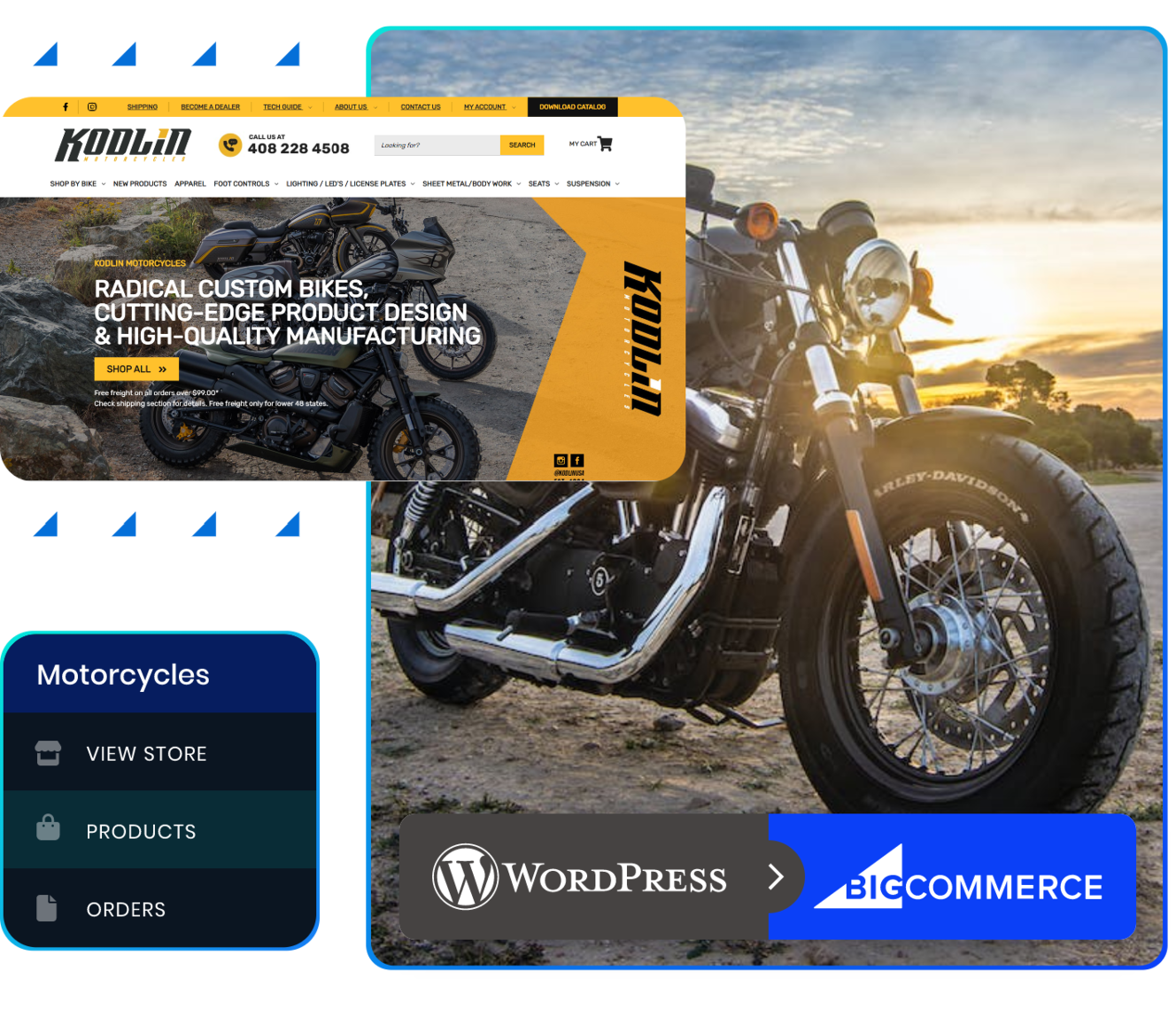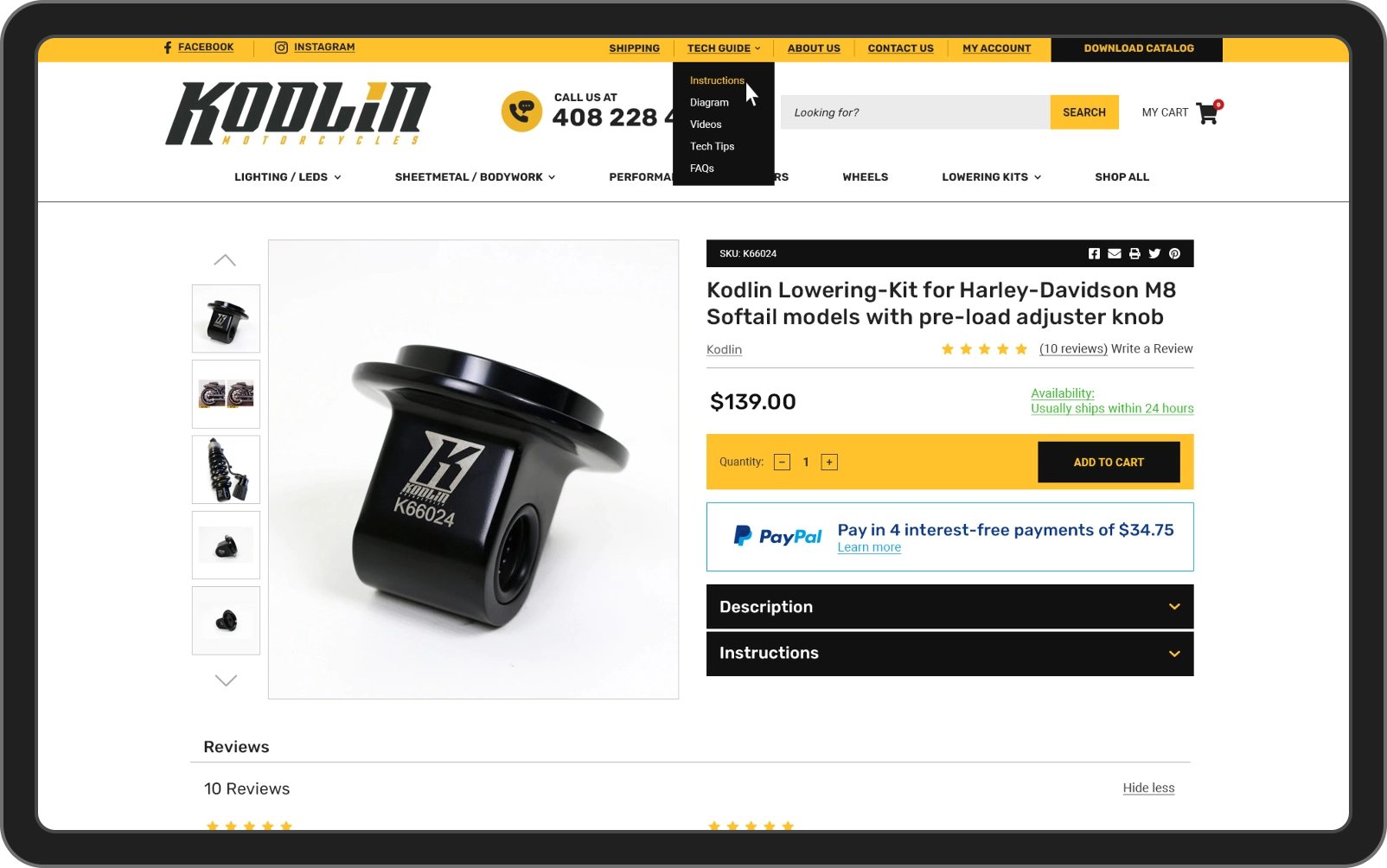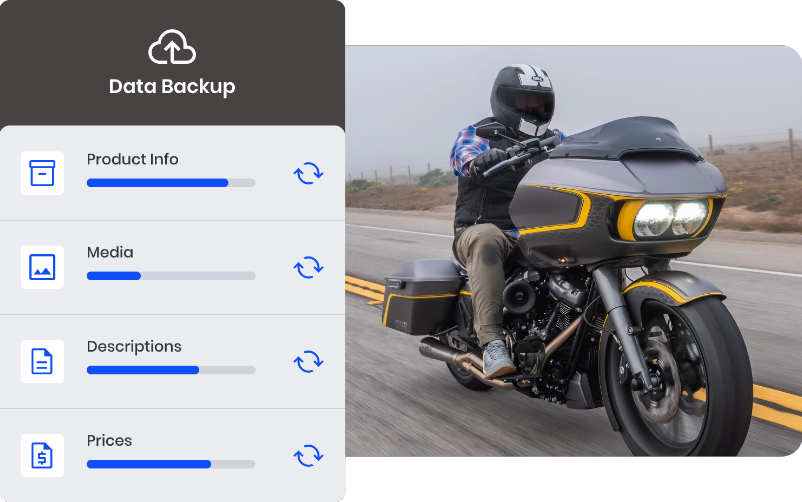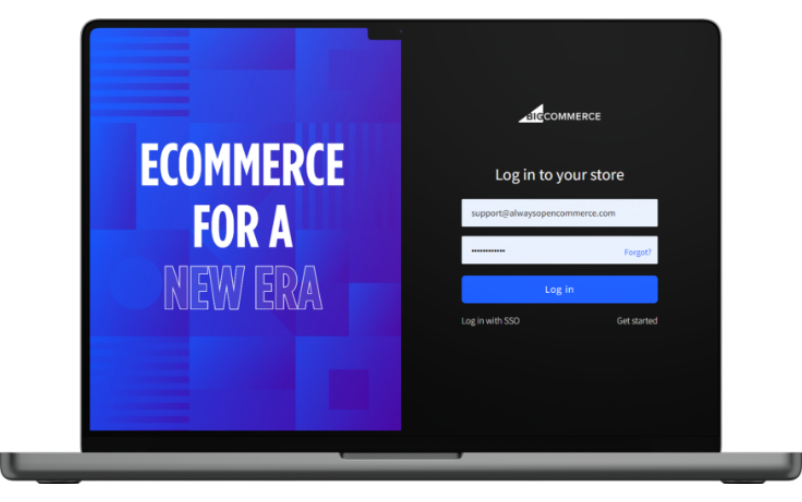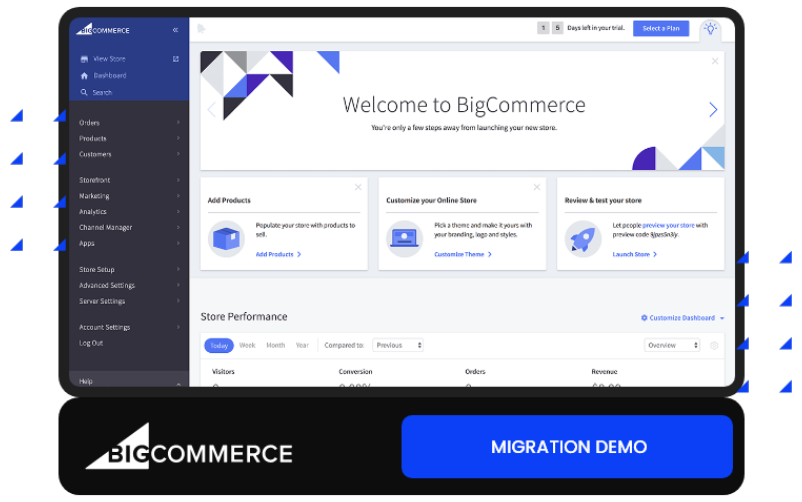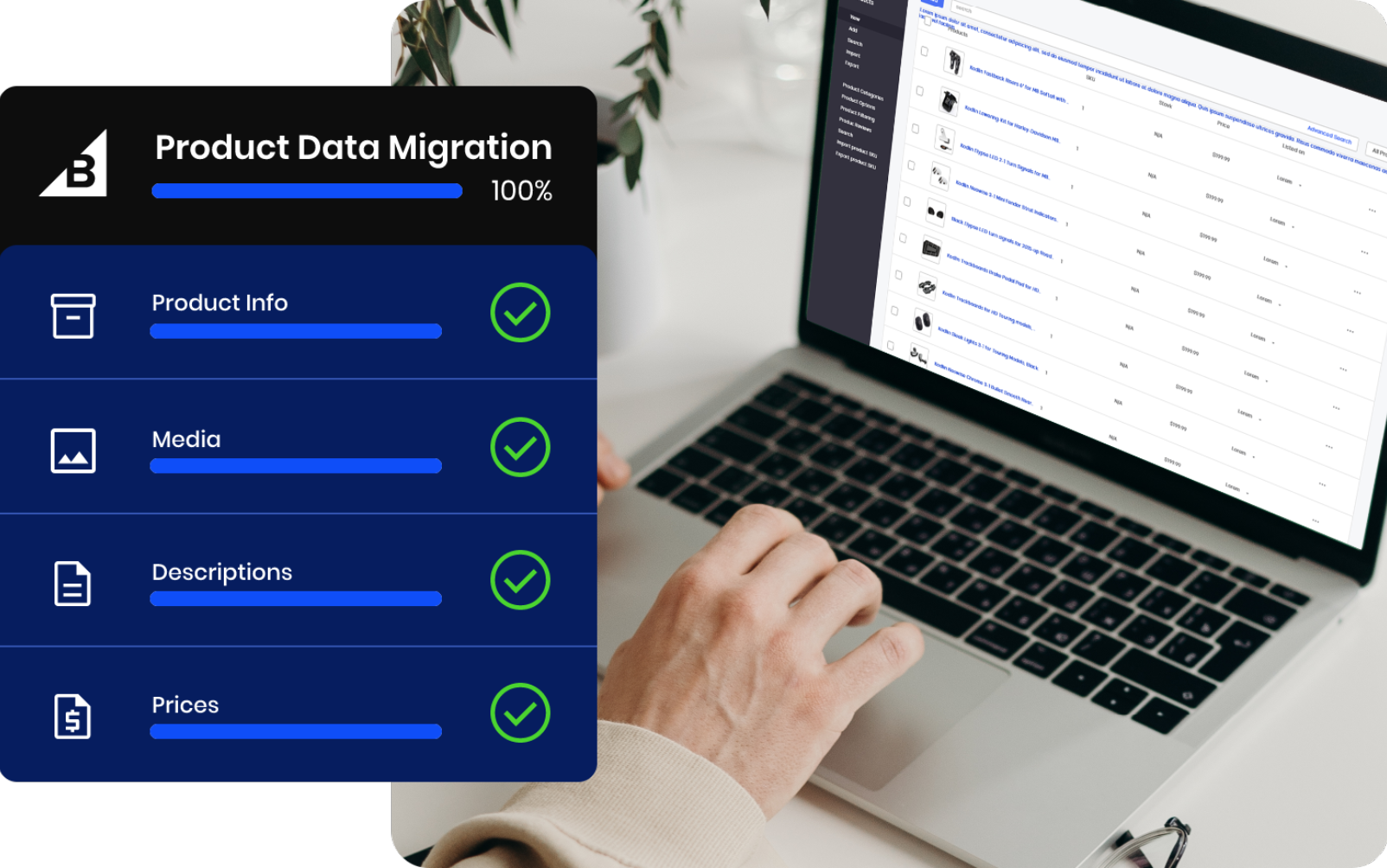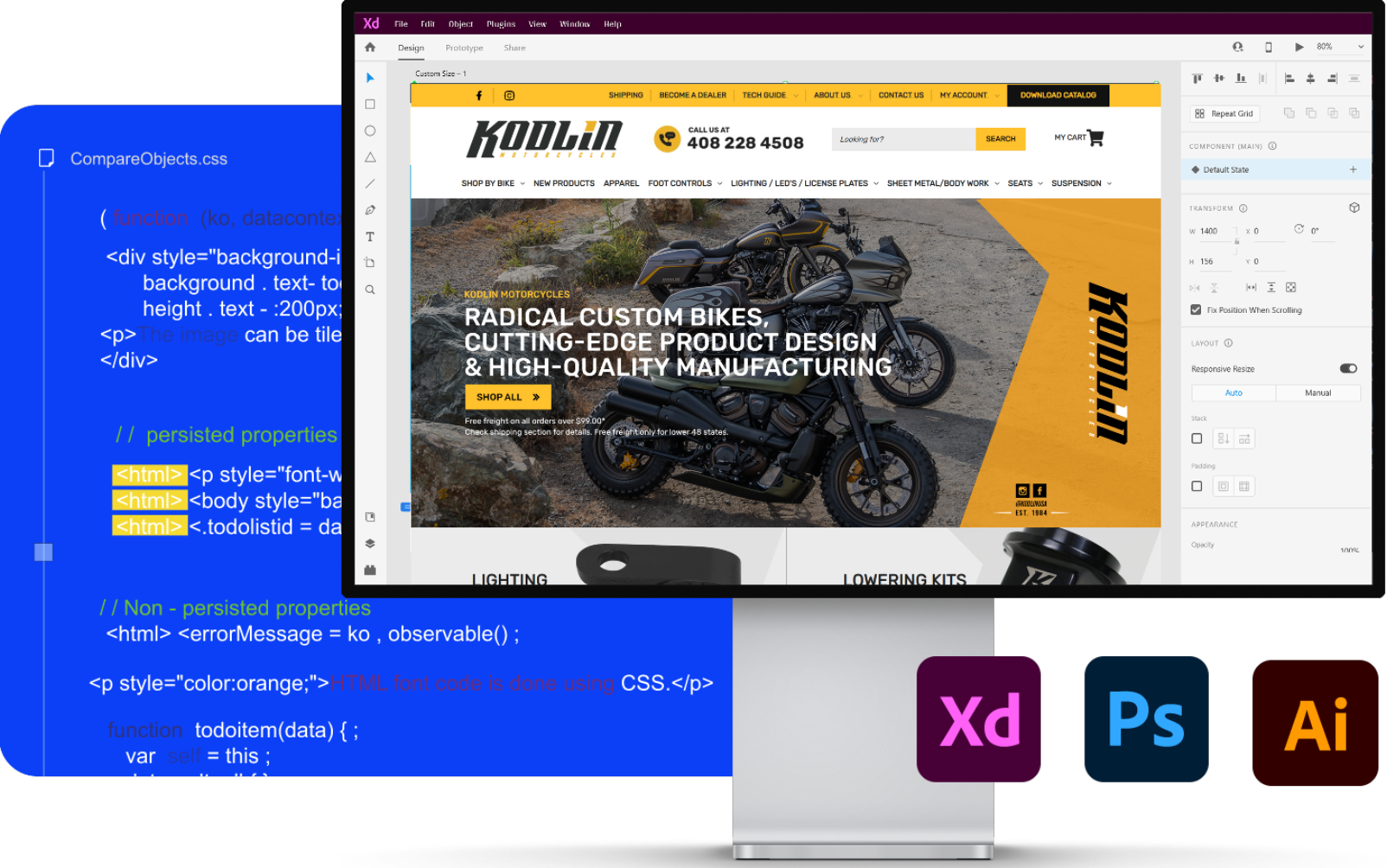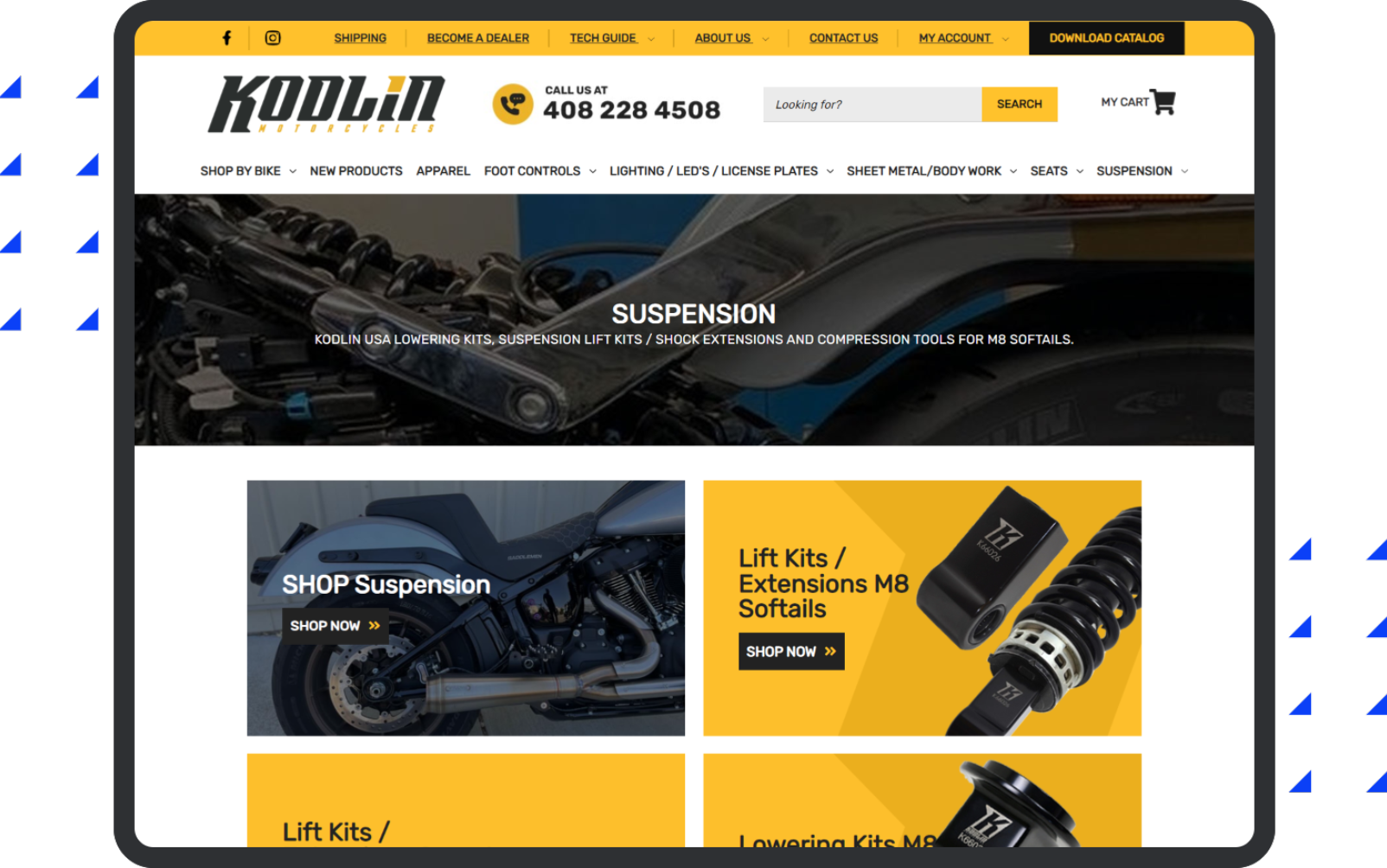Why Choose AOC?
Migrations are an essential part of expanding your e-commerce business. The bigger the platform, the more traffic, customers, and sales your online store gains. However, there can be several challenges in platform migrations.
As always, AOC is here to make it easy for every business owner who wants toHere at AOC, we ensure a quick and precise WordPress to BigCommerce migration to make things easier for you. Seamlessly transfer your online store data to a bigger platform with the help of our migration team. Accurate and secure, we guarantee an incomparable degree of migration services to help you grow your e-commerce business.
Migrating to the BigCommerce platform with Always Open Commerce also comes with big perks:
We will also prepare a checklist that can be used both as a guide and a blueprint for migrations of any type.