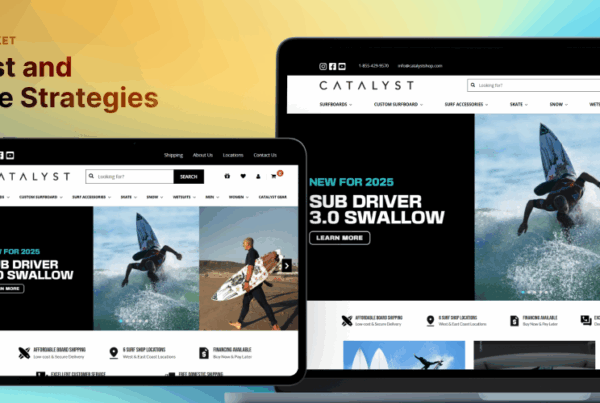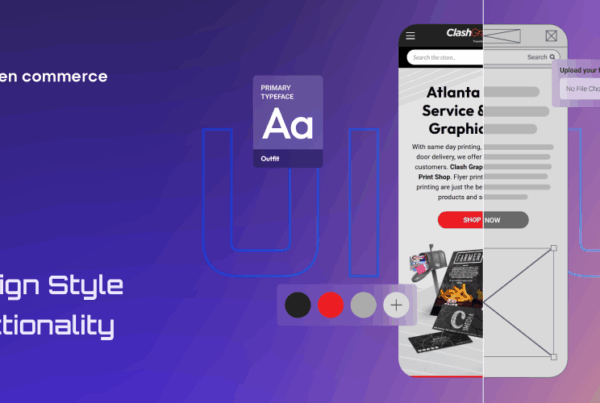Are you prepared to start your online business and create a new source of income? If so, the best method to achieve it is by setting up your eCommerce website.
For many first-time merchants, starting an online store doesn’t have to be complicated or stressful. That’s why we’ll break down the process of creating an eCommerce website into seven easy steps, so you can open your store quickly! From picking a platform to selecting your domain name to choosing a payment processor, follow these simple steps for a successful eCommerce website launch.
How to Create an Ecommerce Website in 7 Simple Steps
1. Choose Your Ecommerce Platform
Businesses have access to a wide range of eCommerce platforms to choose from. The success of your online store depends on your choice of one. When selecting an eCommerce platform, you should take into account the following factors:
- Cost of the platform
- Ease of use
- Features and integrations supplied
- Scalability of the platform
- The quality of customer service
2. Select a Domain and Hosting Company
Before creating an eCommerce website, you must select a domain name and hosting company. People will search for your website using your domain name, so it’s important to pick one that’s simple to remember and accurately describes your business.
After deciding on your domain name, you must look for a hosting company that can launch your website. Choose a hosting provider that can support the expansion of your business because they provide various plans depending on the volume of traffic you anticipate.
3. Configure Your Online Store
Once you’re done choosing an eCommerce platform, a domain name, as well as a hosting provider, it’s time to put up your eCommerce website! If you’re tech-savvy, it’s an advantage and could help you easily create an online store using whichever eCommerce platform you pick.
However, for more techy and technical stuff, it’s a wise decision to work with someone or a company with in-depth knowledge and experience on your chosen platform. This way, you’ll get to sit back and relax as they create your online store.
4. Add Products to Your Ecommerce Store
Once you’re finished with the first three steps, it’s now time to add products to your eCommerce website. Here’s how:
- Choose the goods you want to sell. Although it might seem obvious, it’s important to thoroughly assess which items will work best for your business. Make sure there’s a market for the products you wish to sell by conducting some research.
- Find suppliers for your products. Once you’ve decided what you want to sell, it’s time to look for dependable vendors who can give you the inventory you require. Before choosing a supplier, be sure to evaluate costs for both shipping and rates.
- Include your merchandise on your website. Add your products to your online store. Create product pages for each item, including pictures, detailed descriptions, and prices. Make sure your product pages are SEO-optimized, allowing potential customers to quickly see your products when they search for them in search engines.
5. Choose a Payment Processor
Choose a payment processor that will handle all transactions of your business. Given the number of payment processing systems out there, it’s important to do your homework and pick the best one that suits your demands. When choosing a payment processor, here are a few tips to keep in mind:
- Fees. Make sure to study all costs related to using the payment processor, including their transaction fees, monthly fees, and any additional expenses. To ensure you’re getting the greatest bargain, it’s best to do a comparison of different payment processors.
- Supported payment methods. Does the payment processor support the payment methods you want to offer to your customers? This won’t be a major deal if all you want to do is accept credit cards. However, make sure your processor accepts alternative payment options like PayPal or Apple Pay if you also wish to provide those.
- Security. Both you and your customers should place a high priority on payment security. Verify whether the processor makes use of fraud prevention and SSL encryption, which are both industry standards.
6. Promote Your Ecommerce Store
Assuming you’ve followed the previous steps and have built a well-designed, functional eCommerce website, it’s now time to start promoting your store and bringing visitors to your site! Here are popular methods to drive traffic to your site:
- Social Media. Make sure to set up business accounts on all the major social media platforms as soon as possible (Facebook, Twitter, Instagram, etc.). After that, fill these accounts with interesting information to pique the interest of your target audience and attract them to your website. You may opt to use paid advertising as well to reach more potential customers on social media and search engines.
- Blogs. Creating helpful, educational content like blog posts can boost your store’s SEO and draw traffic from individuals who are searching for what you sell.
7. Evaluate and Enhance Your Ecommerce Store
Once you’re done with these previous six steps, it’s time to evaluate and enhance your eCommerce store. You should take into account the design, navigation, user experience (UX), and conversion rate optimization (CRO) of your site.
For example, take a look at the layout of your website. Is it visually appealing and modern? Does it accurately reflect your brand? Is it simple to use? If not, think about changing anything.
After that, assess your UX. Is it simple for visitors to your site to find what they’re looking for? Have they had a positive experience using it? If not, change something to make things better.
Lastly, take a look at your CRO. Are you converting visitors into customers by employing proven strategies? If not, adjust as necessary to raise your conversion rate.
Final Thoughts
Setting up an eCommerce website doesn’t have to be difficult. With these 7 simple steps, your store can be up and running in no time. Even if you have little to no coding experience or understanding of the platforms, you can still create an eCommerce website if you follow the steps we’ve provided. However, if you’re planning on working with a team of professionals with experience and expertise on this matter, Always Open Commerce is the best company for all your eCommerce website design needs. Visit our website so we can start working together!