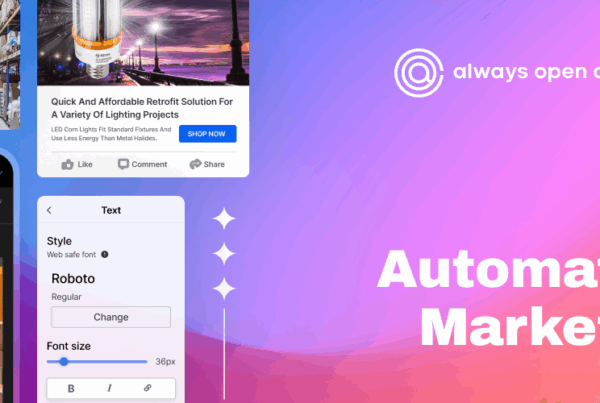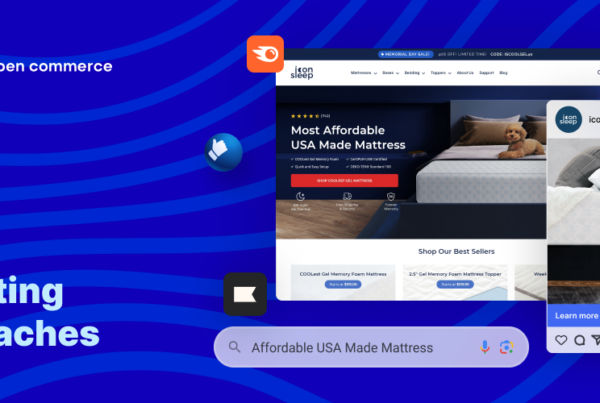There is a process to opening an online store and some wouldn’t know where to start. WordPress is a platform for blogs and a functional e-commerce site. The best part is not needing any coding knowledge to get started.
Walk through everything you need to build an e-commerce store on WordPress, from why it’s a good choice to ultimate plugins and tips. Get ready to take your online business to the next stage!
What is WordPress?
WordPress has been a free and modifiable content management system since 2003. It was originally designed for bloggers, and has advanced into a platform for building websites, including e-commerce.
WordPress is popular because it is user-friendly. You don’t need coding or web design skills to use WordPress – anyone can create and manage a website with this platform.
A good thing about WordPress is it’s customizable. There are thousands of themes and plugins that make it easy to modify. Whether you’re looking for a simple blog template or a complex e-commerce setup.
Another benefit of using WordPress is its strong community support. With many users worldwide, you’re never far from finding answers or getting help.
Why Use WordPress for E-Commerce?
WordPress is a versatile platform, it allows users to create a range of websites such as e-commerce shops. But why choose WordPress for your online store?
Simple
WordPress is simple to use and customize. With thousands of themes and plugins, you can easily tailor the design and functionality.
SEO
WordPress offers excellent SEO capabilities. Optimizing your content with keywords and using plugins like Yoast SEO or All in One SEO Pack can improve your search engine rankings and attract more customers.
Security
WordPress has security features that protects you from hackers and malware attacks. Regularly updating WordPress core files and plugins as well as adding additional security measures such as SSL certificates or firewall protection ensures the safety of yourself and your customers.
Affordability
The most significant advantage of using WordPress for e-commerce is its affordability. Unlike other platforms that require expensive monthly subscriptions or transaction fees per sale; with WooCommerce (WordPress’ popular e-commerce plugin), all transactions are free of charge except payment gateway charges which occur anyway on any platform.
Setting Up a WordPress E-Commerce Site
Setting up a WordPress website might seem intimidating, but it’s simple with the correct steps. Here’s how:
- Decide a domain name. Make sure it’s unique and easy to remember.
- You’ll need a hosting provider that supports WordPress. There are several options; make sure you choose one with good uptime and customer service.
- Install WordPress using the one-click installation option provided by your hosting provider. This saves time and effort.
- Choose an e-commerce theme or plugin that suits your business needs. There are many free and premium options.
- Customize your website design to match your brand identity, including creating a logo.
- Install payment gateways such as PayPal or Stripe so customers can pay securely.
- Test everything thoroughly before going live! Check if the links are working correctly, shopping carts function properly and transactions process successfully.
Adding Products to Your WordPress E-Commerce Website
Once you have your WordPress e-commerce website, it’s time to input products. This is a straightforward process that can be done easily through the platform.
- Navigate to the “Products” tab on your WordPress dashboard and click on “Add New”. You will be transferred to a page for product information such as title, description, price and images.
- Write detailed descriptions of each product for potential customers to understand what they’re buying. Additionally, quality images should be included so customers can see what they are purchasing.
- WordPress allows users to group similar products by creating categories and tags. This makes it easier for customers to locate similar items.
- Ensure necessary details such as shipping options and payment methods are clearly stated before publishing any new product listings.
Adding products is one most important aspect of running an e-commerce business with WordPress. With these steps, you’ll create an organized store without any hassle!
The Best WordPress E-Commerce Plugins
Plugins can be radical when building an e-commerce website on WordPress. They add extra features that make your online store more professional-looking. Here are plugins for WordPress:
1) WooCommerce: This is a popular e-commerce plugin with over 5 million active installations. It’s free and has lots of customization options.
2) Easy Digital Downloads: If you’re selling digital products like ebooks or software downloads, this plugin is perfect. It offers seamless integration with payment gateways like PayPal and Stripe.
3) WPForms: This plugin allows you to create custom forms, including contact and order forms.
4) Yoast SEO: While not specifically an e-commerce plugin, Yoast SEO helps optimize your site for search engines so customers can easily locate what they’re looking for.
5) OptinMonster: This plugin lets you create pop-ups and other opt-in forms to capture email addresses from.
These plugins enhance your e-commerce website on WordPress by providing additional features that improve user experience and drive sales.
Tips for Successfully Managing an E-Commerce Website on WordPress
Managing an e-commerce website on WordPress can be done successfully with the right tips and tactics.
User-Friendly
Prioritize easy navigation and search functionality to ensure your website is user-friendly. This lets customers find what they want without frustration.
Accuracy
Maintain an accurate inventory. Regularly update product descriptions, images, prices, and availability to ensure accuracy and avoid potential issues or complaints.
Interactive
Provide interactive experiences such as live chat support or personalized recommendations based on browsing history to engage with your audience. This enhances customer satisfaction and increases the likelihood of repeat purchases.
Metrics
Always monitor performance metrics such as traffic sources, conversion rates, bounce rates etc., to identify areas that need improvement. Set goals for each metric and constantly work towards achieving them through optimization strategies like A/B testing or SEO improvements.
Setting up an e-commerce website on WordPress is a great way to sell online. With its simple interface and array of plugins, you can create the perfect online store for your business. Make sure to choose the right hosting provider, theme, and plugins. Optimize your site for SEO and keep it updated with new products and content.
Following these tips and best practices can help you successfully manage an e-commerce website that attracts customers and generates sales. Now it’s time to get started on building your online store with our team of expert developers, designers, and marketers – AOC!