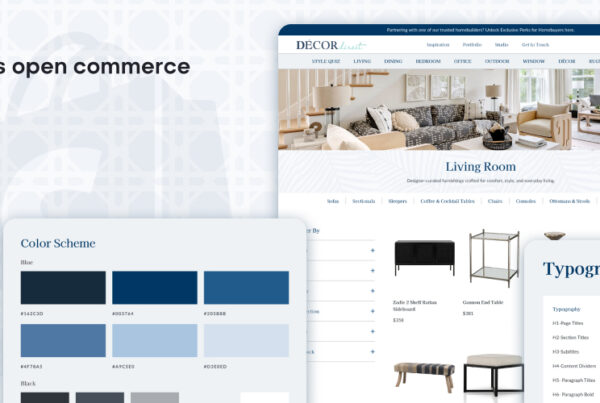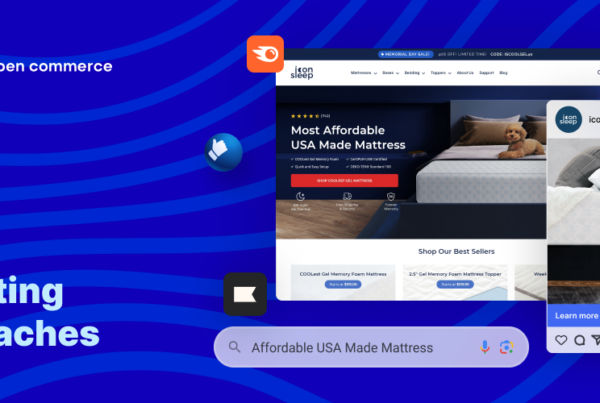Whether it’s for functionality or user experience enhancement, website migration can be an exciting and transformative process.
However, tread carefully and avoid common pitfalls that could jeopardize your online business. Having a comprehensive checklist may lead to a successful e-commerce website migration. From planning and preparation to conducting tests and troubleshooting.
Understanding Website Migration
Website migration is moving from one platform or host to a new environment. It includes transferring your current site’s data, files, and settings. Careful planning and execution is required to avoid errors.
There are reasons businesses migrate their e-commerce websites. One common reason is for better functionality and features. It could be due to changing business goals or a desire to align with industry standards and trends.
It’s important to recognize that website migration is not risk-free. There are potential pitfalls that can arise without proper planning. Loss of data, broken links, decreased search engine rankings, and negative impact on user experience.
Reasons for Migrating an E-commerce Website
Staying ahead of the competition is crucial. That’s why businesses decide to migrate their e-commerce websites. But what are the reasons for migrating?
Technology advancements play a significant role. Migrating to a more advanced platform enhances user experience and streamline operations.
Scalability is another factor. As your business grows, your current website may not handle increased traffic or additional products. Migrating to a more robust platform allows for better scalability and growth.
Security concerns can prompt migration efforts. With cyber threats on the rise, ensuring the safety of customer data is paramount. Upgrading to a platform with stronger security measures provides peace of mind for both you and your customers.
Improving website performance. Slow page load times or outdated design can deter visitors from making purchases. Moving to a modern platform with faster speeds and responsive design improves user engagement and conversion rates.
Common Pitfalls of E-commerce Website Migration
Migrating an e-commerce website can have potential pitfalls that could negatively impact your business. Be aware of these common challenges to ensure a smooth transition for your online store.
1. Poor planning and preparation
Rushing into a migration can lead to problems down the line. Evaluate your existing website, identify any issues or limitations, and create a detailed plan for the migration process.
2. Choosing the wrong platform
Carefully research and consider all options before choosing. Look for factors such as scalability, customization options, and user-friendliness for a platform that aligns with your needs.
3. Tests and troubleshooting
Failing to test every aspect of your new site before launching can result in broken links, missing images, or other functionality issues. Make sure to conduct comprehensive testing on different devices and browsers to catch any bugs or glitches.
4. Post-migration maintenance
Once you’ve migrated successfully, ongoing maintenance tasks like updating plugins or modules regularly are essential for keeping your website secure and running smoothly.
Understanding these common pitfalls helps you better navigate this complex process. Careful planning, selecting the right platform, thorough testing beforehand, and post-migration maintenance contribute towards minimal disruption during transition.
The Importance of Planning and Preparation
Without proper planning, you might encounter numerous challenges and setbacks. Have a thorough understanding of your current website structure, functionality, and content for a smooth transition.
Comprehensive audit. This involves assessing its performance, identifying technical issues or limitations, and evaluating user experience. You can determine what needs improvement or modification in the new site.
Select the right platform. Consider factors such as scalability, security features, customization options, and integration capabilities with other tools or systems that are integral to your business operations.
A detailed timeline. This helps ensure everyone is on the same page and can work collaboratively towards achieving objectives within specific timeframes.
Choosing the Right Platform for Your New Site
Choosing the right platform greatly impacts the success of your online business. Consider your needs and goals before choosing.
Scalability and flexibility. As your business grows, you’ll want a platform that can accommodate increasing traffic and sales volumes. Look for features like customizable templates, responsive design, and robust inventory management systems.
Level of technical expertise required. If you’re not tech-savvy or don’t have a dedicated IT team, opting for a user-friendly platform with intuitive interfaces and comprehensive support resources is essential.
Platform security. Ensure that it offers secure payment gateways, SSL certificates, and regular updates to protect both your customers’ data and your own business information.
Integrations or third-party services. Whether it’s integrating with popular payment gateways or connecting with CRM software for effective customer relationship management, ensure the platform has compatible options.
Pricing options and ongoing costs. Look beyond upfront fees – review transaction fees as well as additional charges for add-ons or upgrades.
Testing and Troubleshooting before Launching the New Site
Conducting tests and troubleshooting ensures a smooth transition when migrating an e-commerce website. Before launching the new site, thoroughly test all aspects of the website to identify issues or bugs.
Website functionality. This includes checking for broken links, verifying that forms are working correctly, and ensuring that all features and functionalities are functioning as intended. It is also essential to test the responsiveness of the site across different devices and screen sizes.
Thorough security checks. This includes implementing strong encryption measures, testing payment gateways, and ensuring that customer data will be secure on the new site.
User experience (UX) testing. This involves getting feedback from real users who can provide insights into any usability issues or areas for improvement.
Troubleshooting. Address identified issues promptly. Resolving these problems before launch avoids negative user experiences and potential loss of sales.
Post-Migration Maintenance and Optimization
Post-migration maintenance and optimization are crucial to ensure the continued success of your online business.
Performance monitoring. Keep a close eye on its loading speed, responsiveness, and overall user experience. Any issues that arise should be addressed promptly to prevent customer frustration or loss of sales.
Regularly update your content. This includes product descriptions, images, blog posts, and other information that change. Stale content can make your site seem outdated or untrustworthy.
SEO best practices. Use relevant keywords in page titles, meta descriptions, headers, and throughout your content. Regularly review analytics data to identify areas for improvement in your SEO strategy.
Software security. Regularly update software versions, plugins or extensions used on your site to ensure they are secure against vulnerabilities.
Feedback from customers. Encourage them to provide reviews or suggestions for improvement through surveys or social media channels. This valuable insight can help you identify areas where further optimization may be needed.
Ensure a Smooth Transition for Your E-commerce Business
Understanding the intricacies of website migration is crucial. Recognize your reasons for migrating and evaluate your long-term goals. Note potential challenges that may arise and plan accordingly.
Migrating an e-commerce website requires careful planning. Taking into account potential pitfalls while creating an effective checklist will help mitigate risks associated with such transitions.
Prioritize customer satisfaction throughout this journey – their seamless shopping experience should remain at the forefront of each decision made during migration. With proper execution of these steps, you’ll successfully transition your e-commerce business into a new and improved online presence.At Always Open Commerce you can take advantage of our certified developers, visionary designers, and expert product data managers. You can also avail our professional blog writing service and work with our SEO specialist to optimize your website for better search ranking.